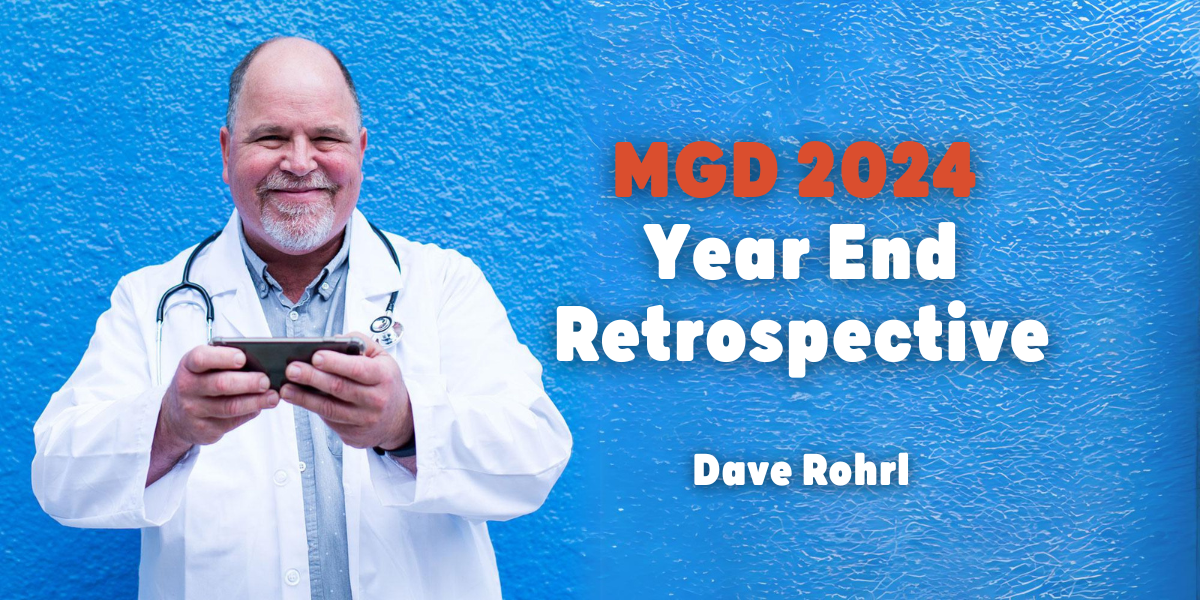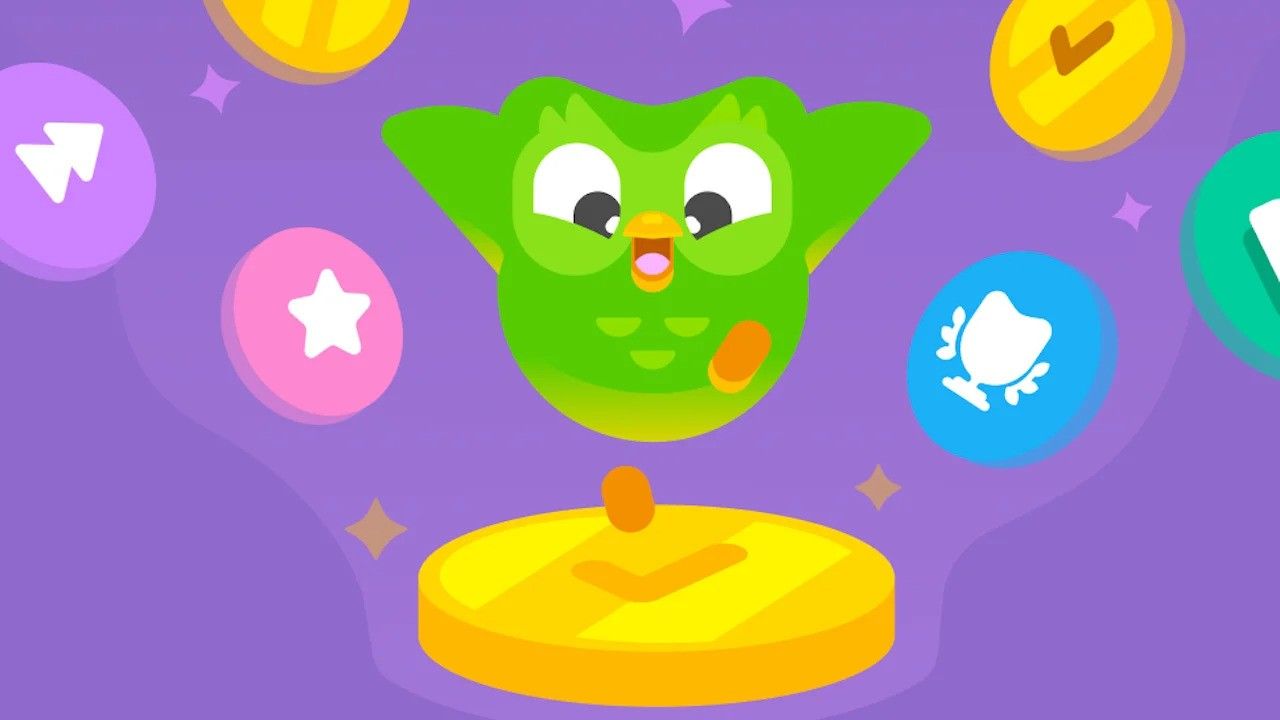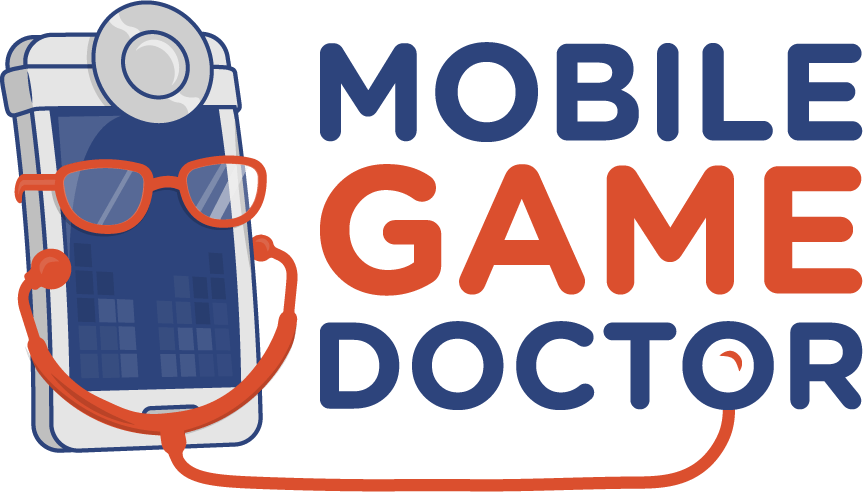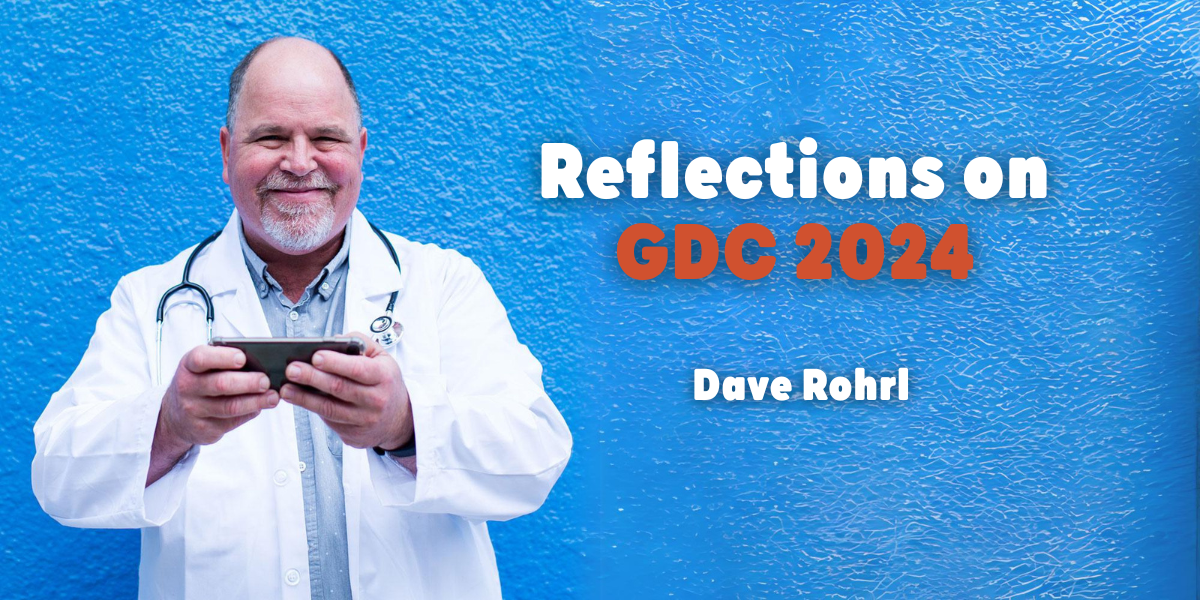Welcome Mobile Game Developers
This document is intended as the basis for a glossary/reference list of terms people will come across in the mobile game industry. Our intention in creating this guide and making it available on mobilegamedoctor.com as a guide for anyone working in or with the industry. New terms are coined or become relevant all the time, and even the most experienced veterans of the industry will discover unfamiliar terms when they work with extremely specialized experts.
This guide is intended as a quick reference – not a deep explanation. Where possible we will link to resources that provide a deeper explanation.
If you want to add terms, or offer other feedback please contact mikek@mobilegamedoctor.com
A
ANR: App Not Responding – Android term for freezing apps, organic visibility can be reduced if this is over the bad behavior threshold.
ARPDAU: Average Revenue Per Daily Active User – Total daily revenue divided by daily users. A key measure of user monetization.
ARPU: Average Revenue Per User – Total revenue divided by total users. May sometimes used somewhat interchangeably with LTV, or may have a specified timeframe (e.g. ARPU per month).
ARPPU: Average Revenue Per Paying User – In order to understand what is an average purchaser’s purchasing power in the game and may be used to get a sense of the most popular item on the store
ASO: App Store Optimization – adjustments made in app stores – such as to screenshots, text, icons, etc. meant to improve an app’s organic installs, conversion, or other performance metrics
Attribution: The process by which an action (i.e. install, click, etc.) is credited to an impression. There is typically a distinction between “deterministic” methods that can say with relative certainty that the same user or device both saw the ad and performed the action and “probabilistic” methods that use non-unique information to infer an action is likely to be performed by a user that saw an ad.
A/B Testing: A method of testing new features, ads, or other changes to your product or marketing by directing some users to the old version (or a different new version) and some users to the new version during the same time period, and measuring the difference in behavior. Also called “Split Testing”
B
Bid Strategy: Bid strategy is crucial for optimizing ad auction bidding to achieve desired business outcomes. It usually comes in three types: spend-based (prioritizes full budget utilization for maximum results, i.e. “spend the budget effectively, no matter what the cost is”), goal-based (aims for specific cost or value targets, i.e. “maximize install volume”), and manual (allows direct control over bid amounts across auctions, “bring traffic at maximum $2 CPI”). The choice of bid strategy should be based on your business goals and the success metrics that best represent your objectives.
Blockchain: A chain of events and custody for digital transactions, stored permanently online via peer-to-peer verification. Sometimes called a digital ledger.
C
CAC: Customer Acquisition Cost – The average media spend required to acquire a customer. “Customers” often means purchasers or those performing a key action.
Cohort: Either a group or users who are being grouped for analysis, or refers to the method of looking at users in certain standardized time windows after install for equal comparison. I.E. comparing first-week behavior or groups of users that installed 2 months apart.
Conversion (rate): Typically denotes a valuable action performed by a user. Very often purchase and purchase rate – when a user makes their first purchase ever in a game they ‘convert’. In marketing/UA this is used to refer to installs and the click-to-install rate in app stores, users ‘convert’ when they install the game from the app store.
CPA: Cost Per Action – Similar to CPI, and sometimes used interchangeably, but generally referring to a non-install action being monitored in marketing, these actions are selected by the developer, and are usually an indicator of deep engagement like purchase or some other valuable action.
CPE: Cost Per Engagement – CPE is very similar to CPA and CPI but is typically used when referring to an advertising campaign that is using a non-install event for billing. I.E. you may run a CPE campaign where you pay $25 for every user that completes the tutorial in a game.
CPI: Cost Per Install – In marketing and UA, the amount that must be spent, on average, in order to display an ad and get one person to install an app. This is the same as total cost divided by total installs. There is some slight nuance here in that “install” to UA managers often means “first launch of the app” because that’s the earliest time tracking SDKs and analytics can initialize.
CPM: Cost Per Mille – This refers to the amount spent per thousand impressions – an ad has been seen a thousand times. Impressions are grouped into thousands because it starts to give you whole-dollar amounts to talk about given how cheap an individual impression is.
CPP(U): Cost Per Purchase/Cost Per Purchasing User – Either the average UA cost to generate a purchase or the average cost to acquire a unique purchaser, respectively.
Creative: The visual elements of ads. E.g. the image, video, and text/copy.
Crypto: The collective name for cryptocurrencies, NFT, and blockchain technology.
Cryptocurrency: A digital currency that is stored in “crypto wallets” and allows for individual ownership, verified peer-to-peer through the blockchain by some methodology (see: proof-of-stake and proof-of-work).
CTA: Call To Action – The text you see on ad “buttons”. An action-orientated, short saying directing ad viewers to do something like click, download, etc.
CTR: Click Through Rate – Total clicks divided by total impressions (views). A measure of how well your creative is doing with an audience.
CVR: Total installs divided by total impressions. A measure of how well your creative + play store are doing with an audience.
Core Loop: Core loop is the innermost loop that players go through – typically thought of as the repeated 5 to 30 seconds of gameplay. Defining the core loop is important since this is where the player spends most of their time, and optimizing the fun of the core loop pays off since players engage with it the most.
D
DAU: Daily Active Users – The number of users, both new and returning, that use the product in a given day.
D(#): Day # (e.g. “D3” = “Day 3” “D7” = “Day 7”) – Denotes an activity or snapshot in time X days after a user, or cohort of users, installs. For example: D3 retention refers to the number of players who installed an app and are still using it 3 days later.
E
ECPM: Effective Cost Per Mille – Effective Cost per Mille is the estimated revenue generated per 1,000 ad impressions, calculated by dividing the total earnings by the total number of impressions served and then multiplying by 1,000. eCPM is an ‘effective’ cost per 1,000 impressions because not all advertisers choose to pay per impression. When the advertisers pay per click or per download, it is important to look at eCPM as a common denominator.
Elder Game: The collection of features and/or game modes that are designed to retain players who have already invested in the game for the long term
Engagement: Either the amount of time a user or users spend interacting with your game or a count of instances of user interacting with a product, post, or other output.
F
FOMO: Fear Of Missing Out – Created through limited time offers and special sales to trigger purchases. Often used in relation to NFTs and Crypto.
FUD: Fear, Uncertainty, and Doubt – A common crypto term for negative users.
FTUE: First Time User Experience – Typically a tutorial in which players are guided through the basics of gameplay.
G
GAID: Google Advertiser Identification – Created by Google and only found on Android devices. A unique, resettable, identifier specific to an individual device that is often used for attribution and tracking.
Golden Cohort: A group of users that will install early and typically have better metrics than other groups of users. These are superfans, or people who an app ‘fits’ very well.
H
Hook: Any in app event which developers allow to be tracked by automated processes such as in app event optimization (AEO) type ad buys. For example – tutorial completion may be tracked.
Hallway User Testing: see Kleenex Testing.
I
IDFA: The Identifier for Advertisers – Created by Apple and only found on iOS devices. A unique, resettable, identifier specific to an individual device that is often used for attribution and tracking.
IPM: Installs Per Mille – How many users installed your game per thousand impressions. A good indicator of how much an ad resonates with your audience (ad quality).
Impression: One view of your ad. Hopefully by a human. “Verification” and “viewability” are terms used to refer to how many impressions are served to humans vs. those lost to fraud or (ro)bot traffic.
IO: Insertion Order – Broadly, a contract between an advertiser and publisher to show ads on the publisher’s app or website. Usually with a specified budget and dates that ads will be served. An “open” IO is one that either doesn’t have a specific budget or dates or is expected to be renewed until cancelled.
Interstitial Ads: Ads that appear between levels, during load screens, or otherwise during gameplay.
J
K
Kleenex Testing: Quick and informal method of Qualitative User Testing using one-time participants pulled from employees of the larger company who are not on the development team, and therefore not familiar with the project and feature being tested.
KPI: Key Performance Indicator – Used in many UA conversations as a synonym for “campaign goals”. These are usually numerical measures, cost per install (CPI), or retention, for example.
K-Factor: The virality of an app, meaning how likely users are to tell others about it and encourage others to use it. Calculated as (number of invites sent by user) * (conversion rate of invites).
L
Launch: A user opening an app. The first launch is actually what most mobile marketers mean when they say “install”, as it’s the earliest time MMPs, or other tracking analytics, can initialize and send data.
LTV: Lifetime Value – The total business value, typically revenue, generated by a user over their time using the product.
M
Media: In marketing and UA a synonym for channels and “the places where you run ads”. “Media costs” or “media budget” is also used to refer to advertising spend or budgets.
MMP: Mobile Measurement Partner/Provider – The technology that does attribution for mobile apps. Examples include AppsFlyer, Kochava, Adjust, Branch, Singular, etc.
MGD: Mobile Game Doctor – Mobile Game Doctor, the world’s best game design, user acquisition, and product management agency.
MDA: Mechanics-Dynamics-Aesthetics – Mechanics-Dynamics-Aesthetics is a framework to understand the design of a game and the relationships between game, game designer, and player. The framework originates in this paper – https://users.cs.northwestern.edu/~hunicke/MDA.pdf
MAU: Monthly Active Users – The number of unique users who launch your game in a month.
MVP: Minimum Viable Product – A version of software that has all core features necessary.
N
NFT: Non-Fungible Token – Non-Fungible Token a blockchain term for the receipt of ownership of a digital good that is stored in a crypto wallet.
NPS: Net Promoter Score – Net Promoter Score is a metric for assessing customer satisfaction with a product or service and was first developed in 2003. NPS uses a 1 question survey asking the customer, on a scale of 1-10, how likely they are to recommend the product or service to others. Higher numbers are better. A score of 7+ represents an adequate experience with 9+ representing enthusiastic users who will recommend your product to others.
O
Organic (Installs): Instances of an app being installed other than as a direct result of clicks on paid ads – such as word of mouth, featuring in app stores, etc.
Organic Visibility: The prominence and frequency with which your app is displayed to people in the App Store or Google Play Store.
P
Payback Window: The time it takes a user or cohort to return equal value to the cost to acquire them. Often, UA will have a desired payback window less than actual LTV.
Publisher: Any source that is selling impressions. Can also be called “media sources” or “channels”.
Push Notifications: Notifications that appear on a device when an application is not open – used to announce in-game events, timers expiring, messages, etc.
Q
Qualitative User Testing: A formally structured observational methodology of Usability Testing where a UX Researcher seeks to uncover problems and opportunities in a product’s design. The Researcher (facilitator) asks a series of testing participants to perform the same set of tasks, generally with a specific User Interface or feature. While the participant completes the task, the facilitator observes the participants behavior and notes success or failures during the task.
Quantitative User Testing: Testing that focuses on numbers, such as length of a play session, amount of time it takes to clear a level, or number of attempts to complete a quest. It is most useful when you have large amounts of player data and can use statistical analysis to find and analyze play patterns and predict what effect changes to the game might have on player behavior.
R
ROAS: Return on Ad Spend – Revenue divided by advertising costs. This typically only refers to media spend and doesn’t take into account non-media costs like platform fees, agency fees, etc. If you see both ROAS and ROI (“return on investment”), the latter is more likely to incorporate the “full picture” of costs.
Reach: The total number of unique individuals who see your content, as opposed to impressions which counts the number of times your content is displayed.
Retention: Usually as “D# Retention”. Retention measures the percentage of users in a given group who returned to a product on or after a certain length of time (in days). D7 retention of 50% means half of users who install will launch the app again at least 7 days after installing.
(r) Value: “Correlation Coefficient” measures how much two variables influence each other on a scale of -1 to 1. An R value of 0 means that variables are unrelated. Cost per install and the names of users would have a 0 or near zero (r) value. A 1 or -1 means that one variable is entirely governed by another. (r) value is useful in predicting or evaluating the impacts that specific changes have when multiple factors are influencing the outcome.
Reward Ads: Ads that users choose to view in exchange for a reward, such as in game currency, an extra life, or a speed boost.
S
Site: A level below publisher. Typically a specific website but also used to refer to individual apps and games that an ad will show in.
Split Testing: A method of testing new features, ads, or other changes to your product or marketing by directing some users to the old version (or a different new version) and some users to the new version during the same time period, and measuring the difference in behavior. Also called “A|B Testing”
Stickiness: DAU/MAU – Measures the frequency with which users return to your game, expressed in terms of the number of unique users who play in a given time period.
T
TTR: Time To Revenue – The amount of time it takes for a user to go from installing to generating revenue – either through IAP or ad monetization.
U
UVP: Unique Value Proposition – A brief explanation of a game or product’s appeal to users. Often phrased as “For <Type of person”, <product name> is the <product type> that is/does <benefit or appeal>” for example “For people who are learning to play chess, chess champion deluxe is the mobile app that helps improve your game the fastest”. Sometimes also styled as “USP” or “Unique Selling Proposition”.
UA: User Acquisition – An approach to direct marketing that relies on social networks and networks that display ads in games to find users to install a game. UA is typically high volume and focuses on responding to data that can be associated with specific advertising efforts.
UI: User Interface (Design) – The design of all interfaces which communicate the state of the product to the end user or allow the end-user to interact with the product. Generally focusing on interface elements, their understandability, ease of use & comprehension.
UX: User Experience Design – The design of all aspects of the end-user’s interaction with the product to ensure it seamlessly & fully meets the end-users needs & goals, and does so in a simple, straightforward and elegant manner. Not to be confused with UI Design.
Usability: How easy the system or product is to learn and to keep using, how pleasant and efficient it is in meeting user needs. See Usability Testing
Usability Testing: A method of assessing how easy or difficult a user interface or product is to use, and how well or poorly it meets the users needs & goals. See Qualitative User Testing. See Quantitative User Testing
V
Vertical Slice: A vertical slice is a small portion of gameplay generated early on that gives an impression of a game’s final quality and appearance, it is useful in fundraising and as a tool for helping stakeholders of all kinds establish a shared vision. It is not the same thing as a prototype in that it is expected to look of final quality and play like the final game – but for a very brief period. “It is like asking to see a piece of the final cake before agreeing to pay for the whole.”
W
Waterfall (Ads): The system of ad buying at the center of most UA activity. The ‘waterfall’ is a set of algorithms that determine which ads are displayed when and where in order to yield the highest value for advertisers and publishers.
Whale: Whales are extremely high value users whose monetization habits make them extremely valuable, often spending orders of magnitude more on In-App Purchases.
X
Y
Z
Z-Score: A measure of how far a specific data point is from the average (mean); a score of zero means it is exactly the mean, and a score of more than 2 or 3 (or less than -2 or -3) means it’s an outlier. For those familiar with the term “standard deviation,” Z-score is calculated as the number of standard deviations a single point is away from the mean.